I just install the new version of Visual Studio 2010 (beta 2) link to download – yeah!!!
But it is not only the splash screen and the logo that has changed. On MSDN is there a whole brunch of articles about what’s new in Visual Studio 2010. To make a quick highlight of what I find interesting:
What's New in Visual Studio 2010 - http://msdn.microsoft.com/en-us/library/bb386063(VS.100,classic).aspx
What's New in Visual C# 2010 - http://msdn.microsoft.com/en-us/library/bb383815(VS.100).aspx
- Dynamic Support
Visual C# 2010 provides support for late binding to dynamic types by introducing a new type, dynamic. This addition enables many new scenarios, including simplified access to COM APIs such as the Office Automation APIs, to dynamic APIs such as IronPython libraries, and to the HTML Document Object Model (DOM). For more information, see Using Type dynamic (C# Programming Guide) and dynamic (C# Reference). - Highlighting References
This enhancement enables you to highlight all instances of a particular symbol in a document by clicking that symbol. To navigate between references, you can use CTRL+SHIFT+DOWN ARROW or CTRL+SHIFT+UP ARROW. For more information, see How to: Use Reference Highlighting.
What's New in the .NET Framework Version 4 - http://msdn.microsoft.com/en-us/library/ms171868(VS.100).aspx
- So many cool things!! but a most read article is What's New in ASP.NET 4 Beta 2 and Visual Web Developer - http://msdn.microsoft.com/en-us/library/s57a598e(VS.100).aspx
Managing Visual Studio Extensions - http://msdn.microsoft.com/en-us/library/dd293638(VS.100).aspx
- Microsoft Visual Studio 2010 uses a new feature called the Extension Manager to add, remove, enable, and disable Visual Studio extensions. The Extension manager has a UI similar to that of the Windows Control Panel, and can be opened from the Tools menu in Visual Studio by selecting Extension Manager…
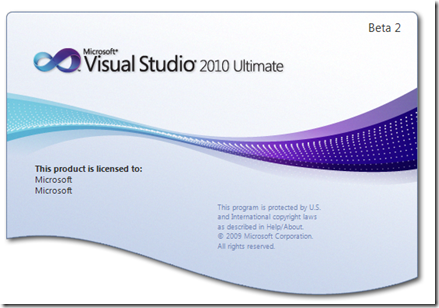

Hello Admin,
ReplyDeleteThis technical post helps me to improve my skills set, thanks for this wonder article I expect your upcoming blog, so keep sharing.
Regards,
Angularjs training in chennai
I wanted to thank you for this great blog! I really enjoying every little bit of it and I have you bookmarked to check out new stuff you post.
ReplyDeleteDigital Marketing Training in Coimbatore
Digital Marketing Course in Coimbatore
Android course in coimbatore
CCNA Training in Coimbatore
cloud computing training in coimbatore
embedded training in coimbatore
ethical hacking course in coimbatore
German Language course in Coimbatore
Đặt vé tại phòng vé Aivivu, tham khảo
ReplyDeleteve may bay di my gia re
giá vé máy bay từ mỹ về việt nam
chuyến bay nhật bản về việt nam
chuyến bay từ đức về hà nội hôm nay
thông tin chuyến bay từ canada về việt nam
Lịch bay từ Hàn Quốc về Việt Nam tháng 7