I was playing a bit around with some PowerShell. More precise “PS C:\Users\Administrator> Get-SPFeature -id 14173c38-5e2d-4887-8134-60f9df889bad | fl” and I got is list of properties out.
| Name | : FeatureDefinition/14173c38-5e2d-4887-8134-60f9df889bad |
| Id | : 14173c38-5e2d-4887-8134-60f9df889bad |
| DisplayName | : PageConverters |
| SolutionId | : 00000000-0000-0000-0000-000000000000 |
| ReceiverAssembly | : |
| ReceiverClass | : |
| UIVersion | : |
| UpgradeReceiverAssembly | : |
| UpgradeReceiverClass | : |
| Properties | : {} |
| Version | : 14.0.0.0 |
| Scope | : |
| WebApplication | : False |
| ActivateOnDefault | : True |
| RootDirectory | : C:\Program Files\CommonFiles\Microsoft Shared\Web Server Extensions\14\Template\Features\PageConverters |
| Hidden | : True |
| ActivationDependencies | : {} |
| AlwaysForceInstall | : False |
| RequireResources | : False |
| DefaultResourceFile | : core |
| TypeName | : Microsoft.SharePoint.Administration.SPFeatureDefinition |
| Status | : Online |
| Parent | : SPFarm Name=SharePoint_Config_d914eed3-48bf-4d2b-939d-60279b8b14bd |
| Farm | : SPFarm Name=SharePoint_Config_d914eed3-48bf-4d2b-939d-60279b8b14bd |
| UpgradedPersistedProperties | : {} |
Cool! But what is even cooler is some of the new properties on the SPFeatureDefinition object like SolutionId, UpgradeReceiverClass and Version.
Taking a closer look of the members on the SPFeatureDefinition in the SharePoint 2010 SDK:
I’m really looking forward to make some nice IT governance with these new properties!
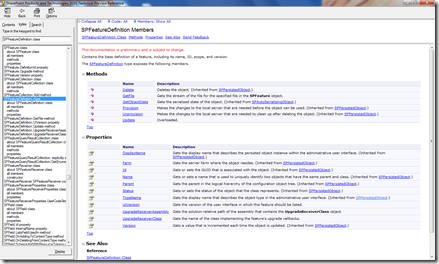
No comments:
Post a Comment